Note : Cette page montre le catalogue complet Premium Piano LED (abonnement Virtuose). Ton achat inclut déjà 50 morceaux issus de ce catalogue. Aucun abonnement n’est nécessaire pour commencer — importe tes propres MIDI gratuitement. Abonne-toi plus tard pour débloquer le reste.
Bibliothèque de musiques
500+
Chansons préchargées. Liberté totale.
Des chefs-d'œuvre classiques aux tubes modernes, votre piano LED est livré avec des milliers de morceaux préchargés, prêts à être joués dès le premier jour. MIS À JOUR CHAQUE MOIS
Et si je veux encore plus de chansons ?
Vous pouvez également importer votre propre musique !

Étape 1 – Trouvez un fichier MIDI pour piano
Pour commencer, téléchargez un fichier MIDI pour piano. Vous trouverez des sources en ligne telles que https://www.partition-piano-gratuite.fr ou Musescore.com. Elles proposent un large éventail de fichiers compatibles avec le piano.
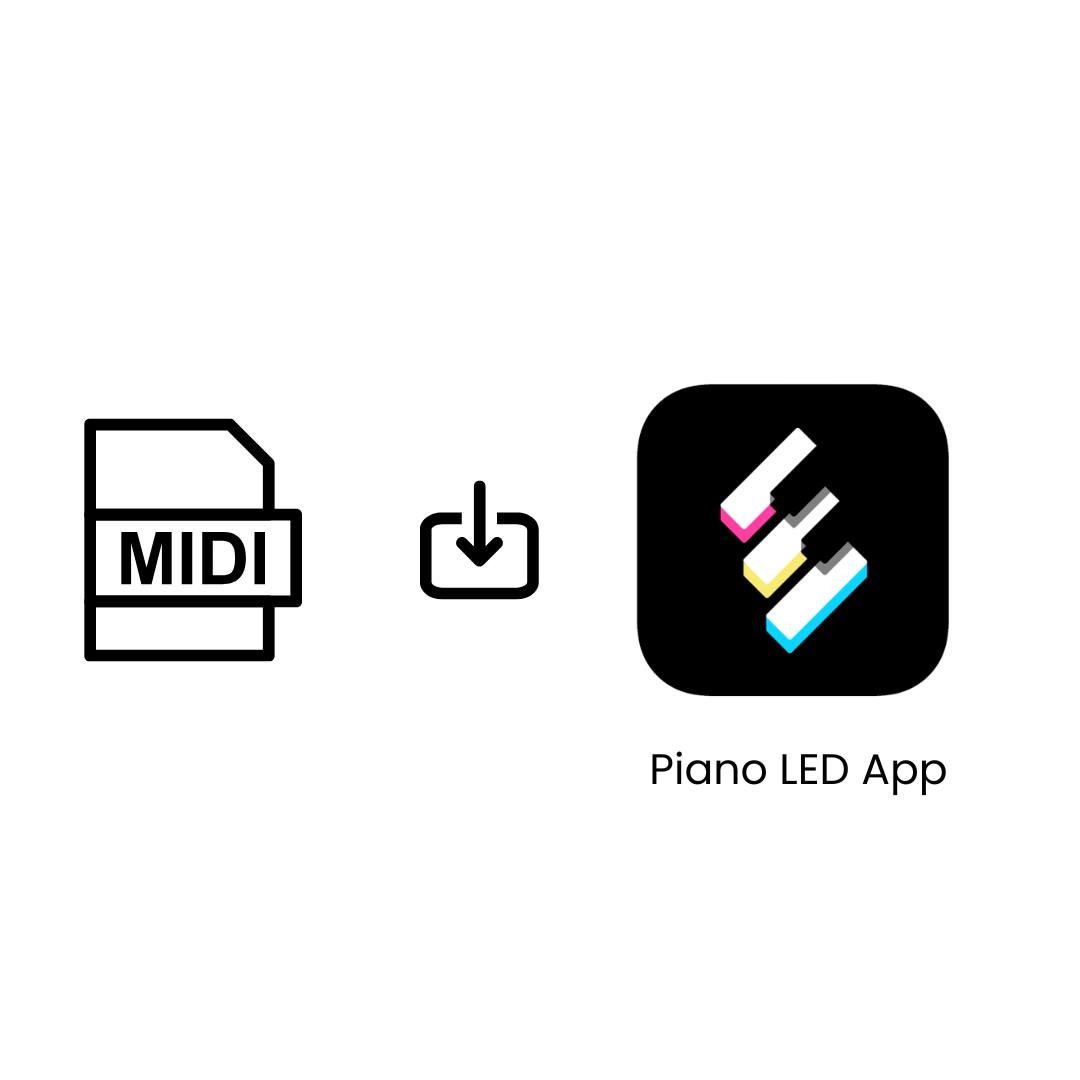
Étape 2 – Importation en un clic
Dans l'application Piano LED, sélectionnez votre fichier MIDI téléchargé, et vous êtes prêt à jouer. Aucune conversion ni outil supplémentaire n'est nécessaire.

Étape 3 – Prenez plaisir à apprendre votre nouvelle chanson
Le piano LED détecte automatiquement les parties jouées par la main gauche et la main droite et leur attribue des couleurs LED distinctes.
Il suffit d'appuyer sur « Jouer » et de suivre les lumières qui vous attendent.
FAQ
Quel est le niveau de difficulté des chansons déjà présentes dans l'application ?
Les chansons sont conçues pour tous les niveaux : certaines sont parfaites pour les débutants, d'autres sont plus avancées. Vous pouvez commencer par les plus faciles et progresser à votre rythme.
Puis-je régler la vitesse de la chanson ?
Oui ! Dans l'application, sélectionnez le mode « apprentissage » et les lumières attendront que vous appuyiez sur les bonnes touches pour avancer dans le morceau.
L'application émet-elle un son ?
Non. Piano LED se concentre sur le guidage lumineux. Vous entendrez le son de votre propre clavier tandis que les lumières vous indiqueront quoi jouer. Cela permet à votre clavier de vous accompagner lorsque vous jouez d'une seule main.
Que se passe-t-il si mon fichier MIDI contient plusieurs instruments ?
L'application peut ne pas afficher correctement les lumières si le fichier contient trop de pistes ou d'instruments (comme des percussions, des cordes, etc.). Nous vous recommandons de choisir des fichiers MIDI contenant uniquement du piano, avec 1 ou 2 pistes.






